Example Authorization Flow
1. App navigates to the Akahu OAuth flow
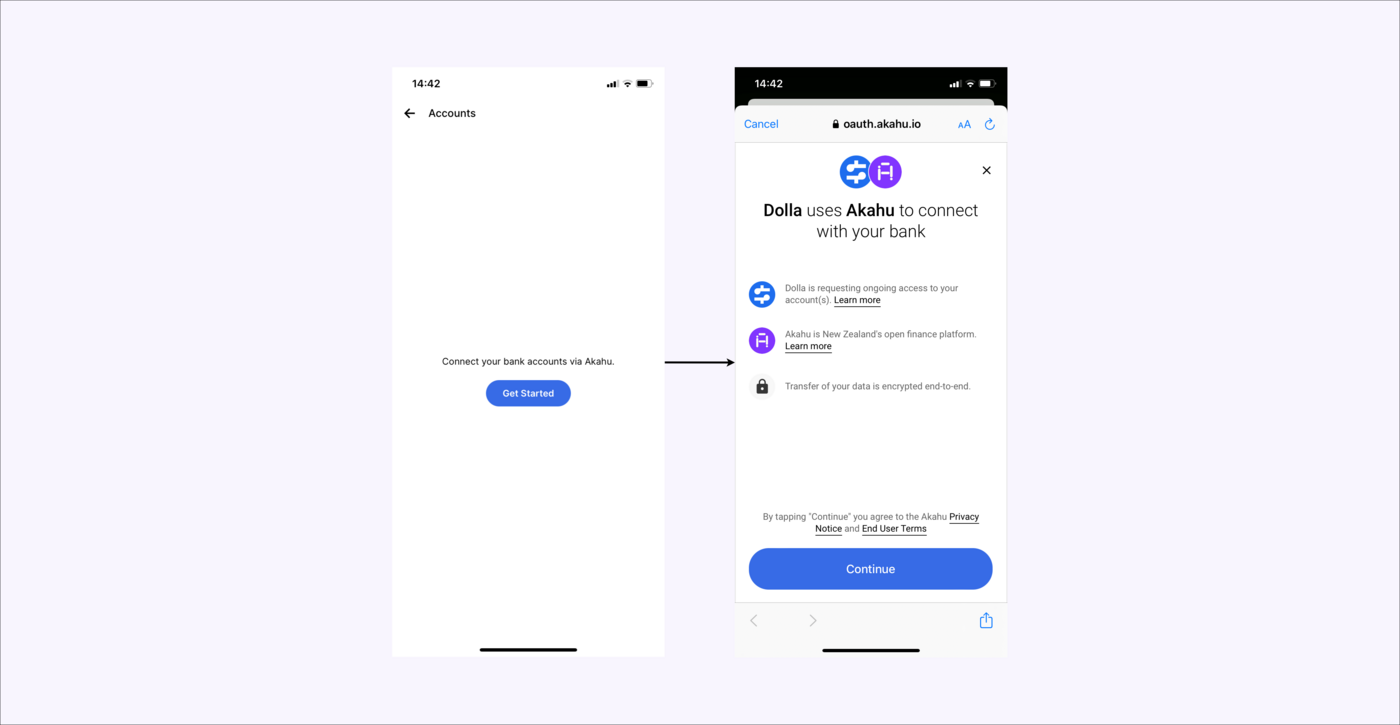
2. User authenticates with Akahu
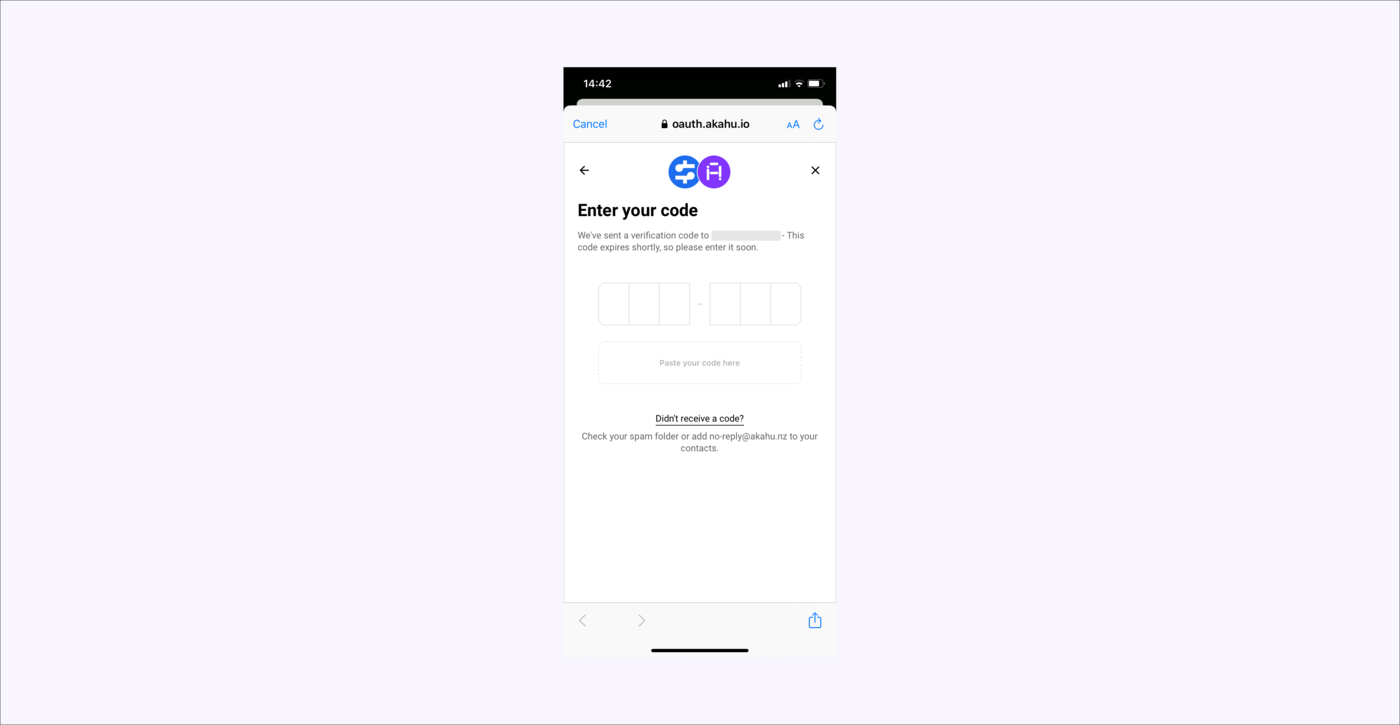
3. User connects their financial accounts
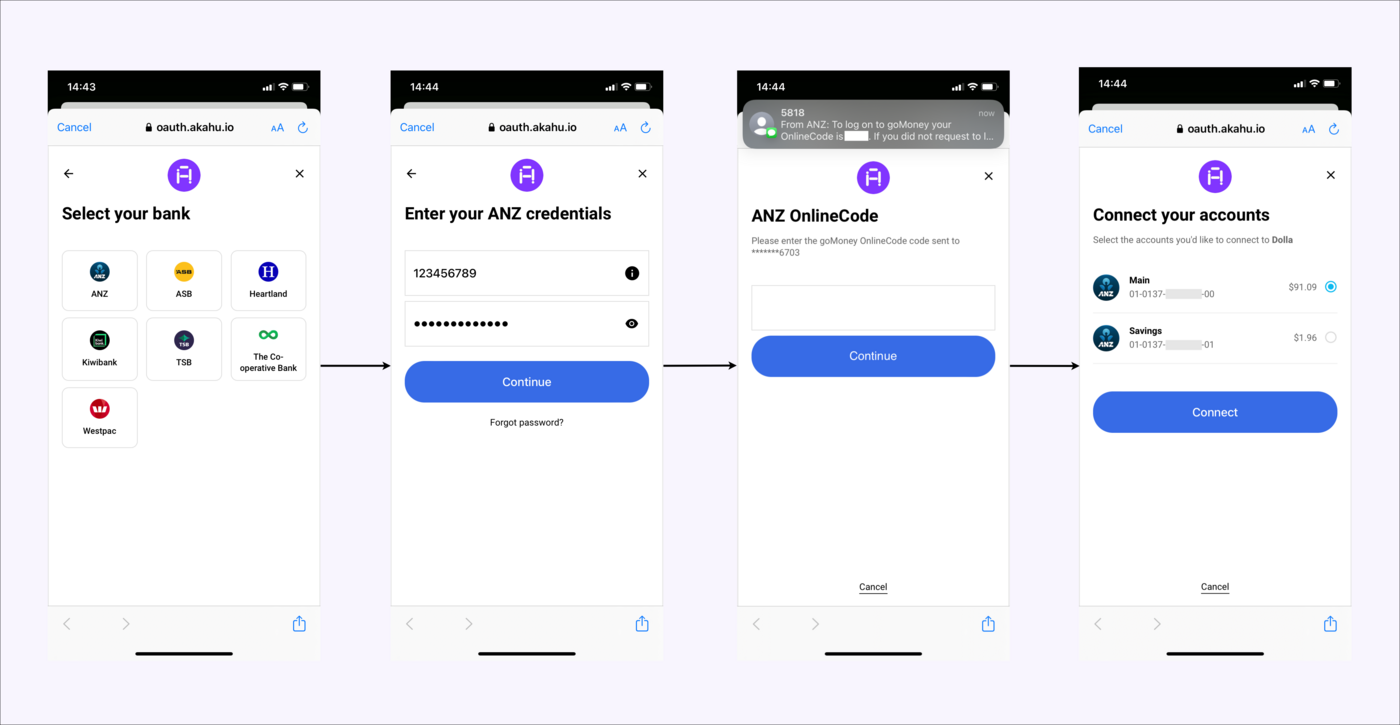
4. User chooses which financial accounts to share
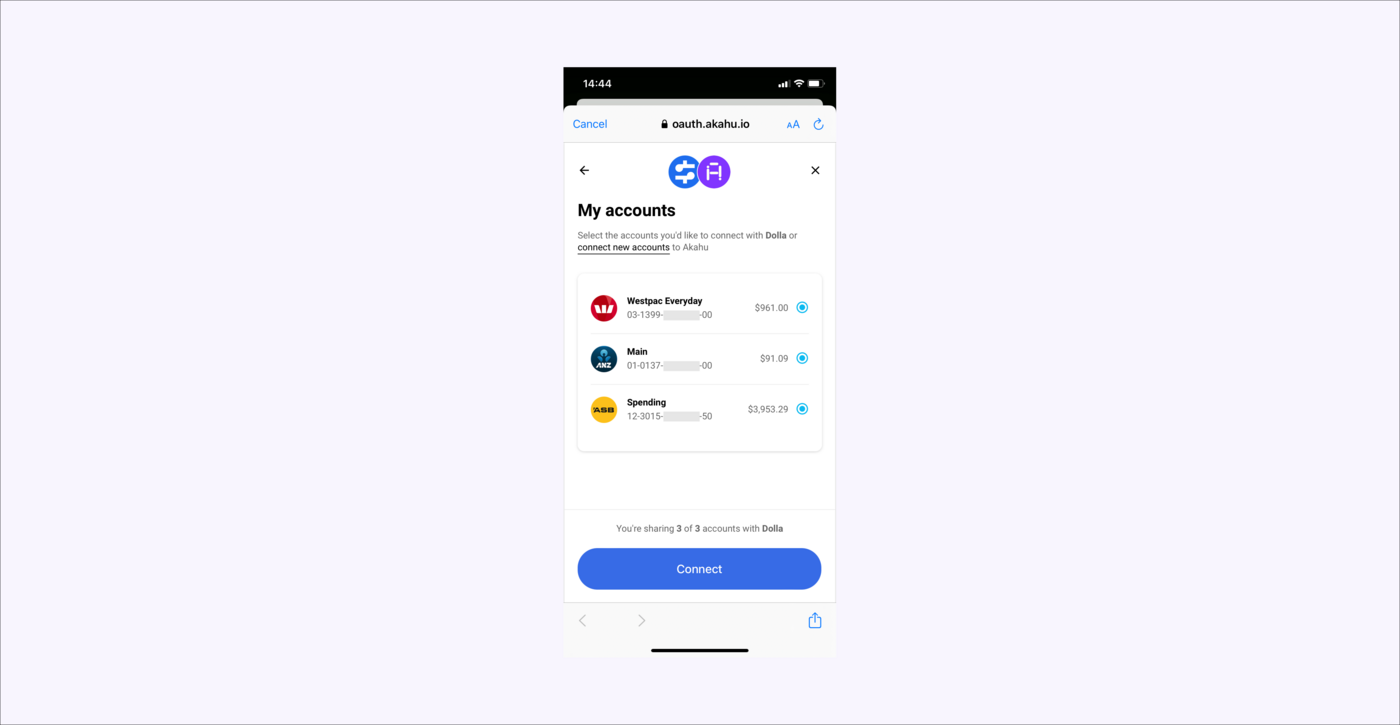
5. Akahu redirects back to the app with authorization code
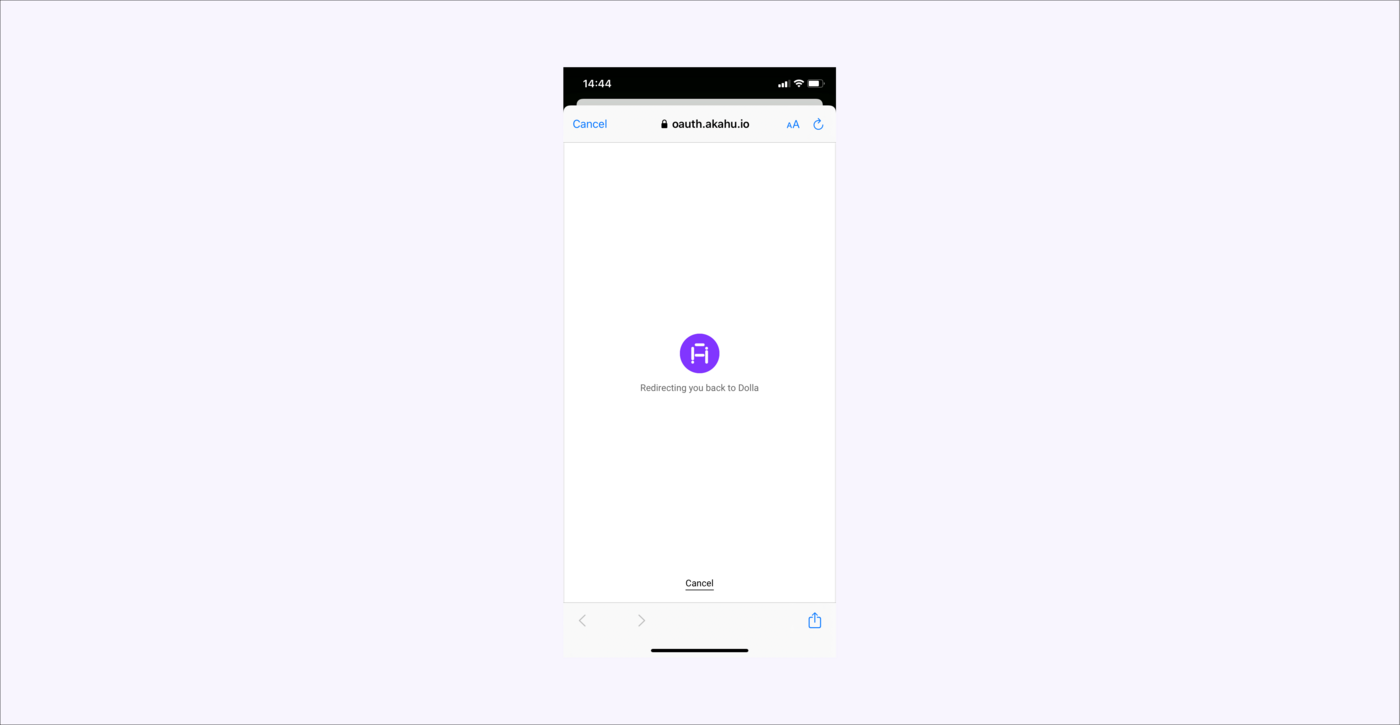
6. App exchanges code for access token and fetches data from Akahu
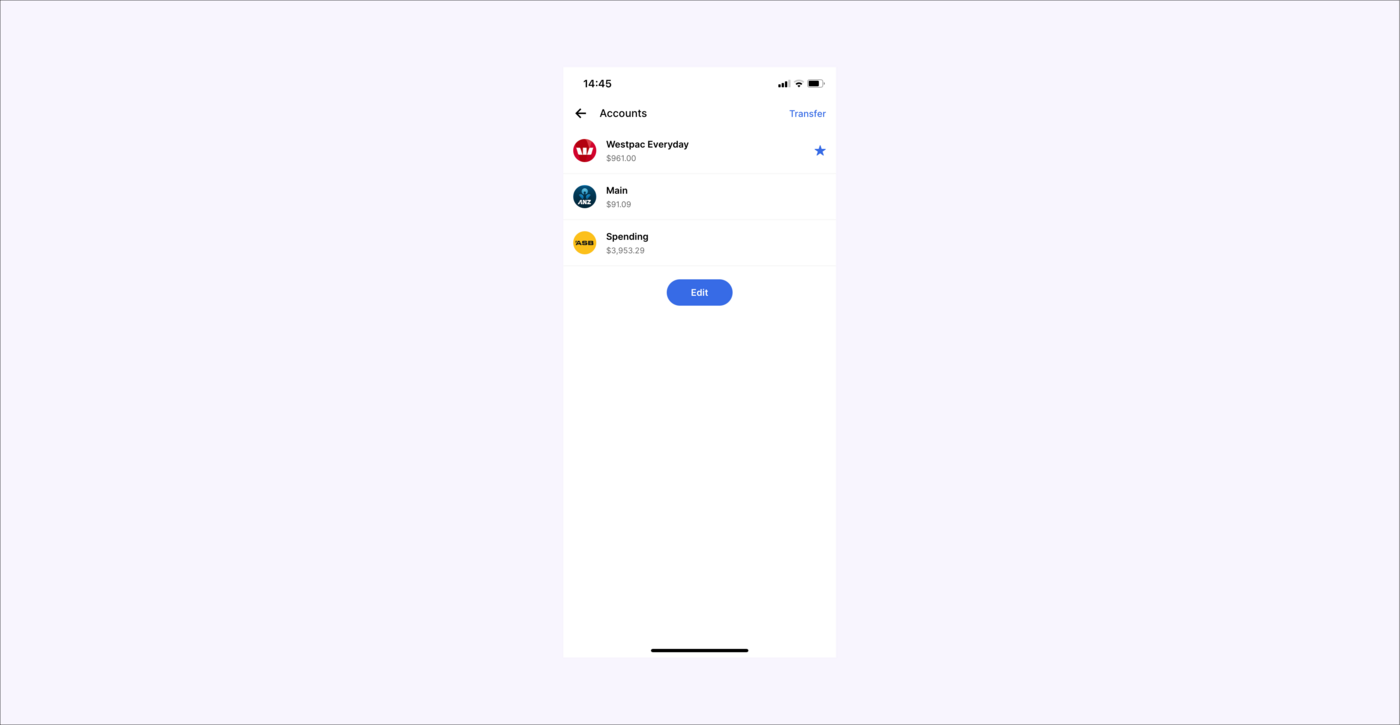
Updated 6 months ago